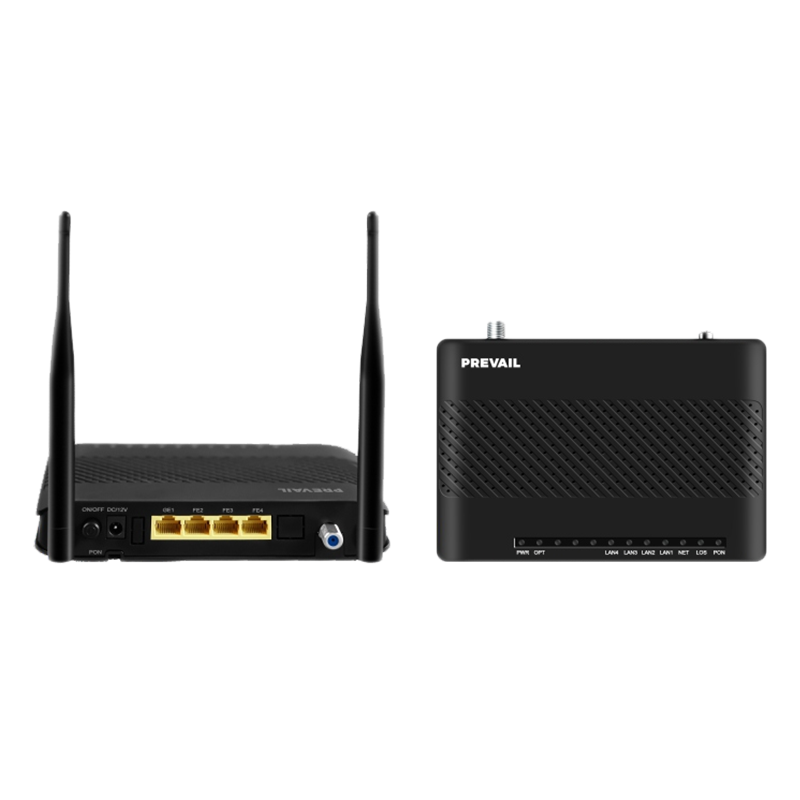What are the basic steps to set up a home broadband network?
Setting up a home broadband network involves several steps to ensure a reliable and secure internet connection. Here are the basic steps:
1. Choose Your Equipment:
Modem: Connects to your Internet Service Provider (ISP) and translates the internet signal.
Router: Distributes the internet connection to multiple devices wirelessly or via Ethernet cables.
Gateway: A combined modem and router unit (optional, depending on your ISP or personal preference).
2. Connect the Modem:
Step 1: Plug the modem into a power outlet and turn it on.
Step 2: Connect the modem to your ISP's network. This could be a DSL line, cable connection, fiber optic line, or satellite, depending on your service.
DSL: Connect the modem to the phone line using a DSL cable.
Cable: Connect the modem to the coaxial cable.
Fiber Optic: Connect the modem to the optical network terminal (ONT) via an Ethernet cable.
Satellite: Connect the modem to the satellite receiver.

3. Connect the Router:
Step 1: Plug the router into a power outlet and turn it on.
Step 2: Connect the router to the modem using an Ethernet cable. Typically, the modem's LAN port connects to the router's WAN (Internet) port.
4. Configure the Modem and Router:
Step 1: Access the router’s web-based setup page:
Connect a computer to the router using an Ethernet cable or wirelessly.
Open a web browser and enter the router’s IP address (usually found on the device or in the manual, common addresses are 192.168.1.1 or 192.168.0.1).
Step 2: Log in with the default username and password (found in the manual or on the router).
Step 3: Follow the setup wizard if available, or manually configure settings:
Set up a Wi-Fi network: Choose a network name (SSID) and a strong password.
Security settings: Enable WPA3 or WPA2 encryption for secure wireless communication.
Other settings: Configure additional settings like guest networks, parental controls, and Quality of Service (QoS) as needed.
5. Test the Connection:
Step 1: Connect a device to the Wi-Fi network or via Ethernet cable.
Step 2: Open a web browser and navigate to a website to test internet connectivity.
Step 3: If the connection is not working, reboot the modem and router, check the cables, and ensure all settings are correctly configured.
6. Secure the Network:
Step 1: Change default router login credentials to something secure.
Step 2: Regularly update the router’s firmware to protect against security vulnerabilities.
Step 3: Disable features like WPS (Wi-Fi Protected Setup) if not needed, as it can be a security risk.
Step 4: Ensure the network password is strong and not easily guessable.
7. Optimize and Maintain the Network:
Step 1: Place the router in a central location to ensure even coverage throughout the home.
Step 2: Minimize interference by keeping the router away from other electronic devices and large metal objects.
Step 3: Regularly check and update settings to maintain network performance and security.
By following these steps, you can successfully set up a home broadband network that is both efficient and secure, providing reliable internet access to all your devices.